Flexible data management for homes and small business
The 5-bay Synology DiskStation DS1522+ is easy to scale and expand as your needs change, with optional support for up to 15 drives, 10GbE networking, and NVMe SSD caching. Powered by Synology DiskStation Manager (DSM), it offers a flexible all-in-one solution for data sharing, synchronization, backup, and surveillance.
Download Datasheet | Hardware / Software Specs
Simply faster
DS1522+ can handle more demanding application workloads and a greater number of concurrent users compared to prior-generation systems. Experience faster file indexing in Synology Drive, photo organization in Photos, and concurrent file transfers.
Synology Drive 24% faster file indexing
Synology Photos 25% faster photo indexing
Multiple file transfers 32% faster random write
Flexible networking options
Reduce transfer times with the DS1522+, designed to accelerate your workloads. Easily add faster
networking and
NVMe drives to further boost performance.
Up to 736/796 MB/s read/write
Up to 10GbE networking
2 x M.2 NVMe cache & storage pool
Everything you need for your home office
Make the most of high-performance networking and file access without taking up unnecessary space. DS1522+ comes equipped with 5 bays and can scale up to 15 bays with 2 DX517 expansion units as your data needs grow.
5 bays 72 TB -> 15 bays 216 TB
Store, share, and protect
Manage all your documents, photos, and other files, back up applications and devices, or protect your assets with professional video surveillance.
File Server
Store and access files from all your devices, and protect them with smart versioning. Sort, manage, share, and sync your data across locations.
Access files from anywhere
A private cloud for all your devices
Store, sync, and access data from any device, wherever you are with Synology’s private cloud solution. Sync data between different platforms and devices, and access your files through mobile apps, desktop clients, and a browser-based interface. Leverage smart versioning to back up important data via desktop and mobile applications.
Learn more
Dependable and secure network storage
Use shared folders on your Synology device as reliable storage available from anywhere on your local network over all common protocols (SMB/NFS/WebDAV/FTP). Protect your files against accidental changes and removal or even malware attacks with built-in snapshot technology and other backup options.
Manage and share files
Sort, manage, and share your files
Rely on our file, photo, and multimedia management apps to sort your data by metadata, filters, and labels. Safely share files and folders with family, colleagues, or business customers thanks to granular access and sharing permissions. Create convenient sharing links and secure shared files with expiration dates and individual passwords. Let friends or clients review photos remotely and give easy feedback through star ratings.
Learn more
Sync files and folders between sites
Benefit from two efficient ways to keep files and folders synchronized between different locations — such as your home and your business, or teams in different countries. Sync folders one or two-way between Synology devices using
Synology Drive ShareSync, a free site-to-site solution. Or choose to leverage our secure data centers to store your data in the cloud, while keeping a cache of frequently accessed or manually pinned files on your DS1522+ with
Synology Hybrid Share. Such hybrid cloud storage lets you access data at LAN speeds without being limited by your local storage size or bandwidth.
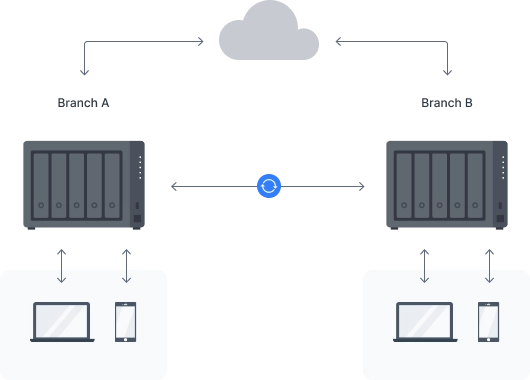
Boost storage performance
Accelerate HDD arrays with an M.2 NVMe SSD adapter card and SNV3000 series SSDs, or install SAT5200 SATA SSDs in drive bays to increase performance with SSD cache.
Do both with one card
Add both 10GbE connectivity and M.2 NVMe SSD slots for SSD cache with a single combination NIC and adapter card.
Out-of-the-box data protection
Consolidate backups to your NAS
Active Backup Suite
Securely back up Windows clients and servers, Microsoft 365 and Google Workspace accounts, file servers, and VMware® and Hyper-V® virtual machines with the Active Backup Suite. Leverage built-in deduplication technology to reduce backup sizes and multi-versioning to allow flexible restoration.
Learn more.
Implement a 3-2-1 backup strategy
Combine local and remote backup strategies to achieve fully redundant protection of your IT infrastructure using Synology and third-party solutions.
Learn more.
Backup you NAS to other devices
Hyper Backup
Back up files, iSCSI LUNs, installed applications, and system configurations to destinations including
Synology C2 Storage, public cloud platforms, USB devices, file servers, local folders, or other Synology NAS. Set and forget backup tasks with regular schedules, enhance security with fine-grained user permissions and encryption, keep backup sizes small with built-in deduplication and restore data flexibly with multi-versioning.
Learn more.
Snapshot Replication
Snapshot Replication enables flexible point-in-time snapshots of shared folders and virtual machines with an RPO as low as 5 minutes and recovery within seconds.
Learn more.
Ready for remote work
Synology Drive
Access and collaborate on team documents via web portal, desktop clients, and mobile apps with powerful cross-site sync and file management.
Learn more
Synology Office
Collaborate in real time on documents, spreadsheets, and slides for greater synergy and productivity.
Learn more
Synology Chat
Instantly message colleagues and organize conversations to achieve clear and cohesive communication.
Learn more
Certified virtual machine storage
DSM streamlines provisioning for and management of virtual machines with full certification for VMware® vSphere™, Microsoft® Hyper-V®, Citrix® XenServer™, and OpenStack virtualization environments.
Synology Storage Console for VMware® or Windows platforms lets you manage storage directly from your hypervisor. VMware® VAAI integration and Windows ODX help offload storage operations and speed up data transfer, and a Kubernetes CSI driver lets you provision and manage volumes directly from the K8s CLI. Learn more about Productivity Solutions
Powered by Synology DiskStation Manager

Data Protection
Keep your business safe from data loss and minimize service downtime.
Learn more
User Management
Manage user accounts and devices throughout your business with powerful directory services.
Learn more
Security
Shield your Synology NAS from the most sophisticated threats with industry-leading security solutions.
Learn more

File Management
Manage, sync, and share files from multiple devices through a centralized platform.
Learn more
System Administration
Manage the health of your deployments and centrally administer updates with ease.
Learn more
Security Tools
Secure data with comprehensive built-in security tools to protect your devices against evolving threats.
Learn more